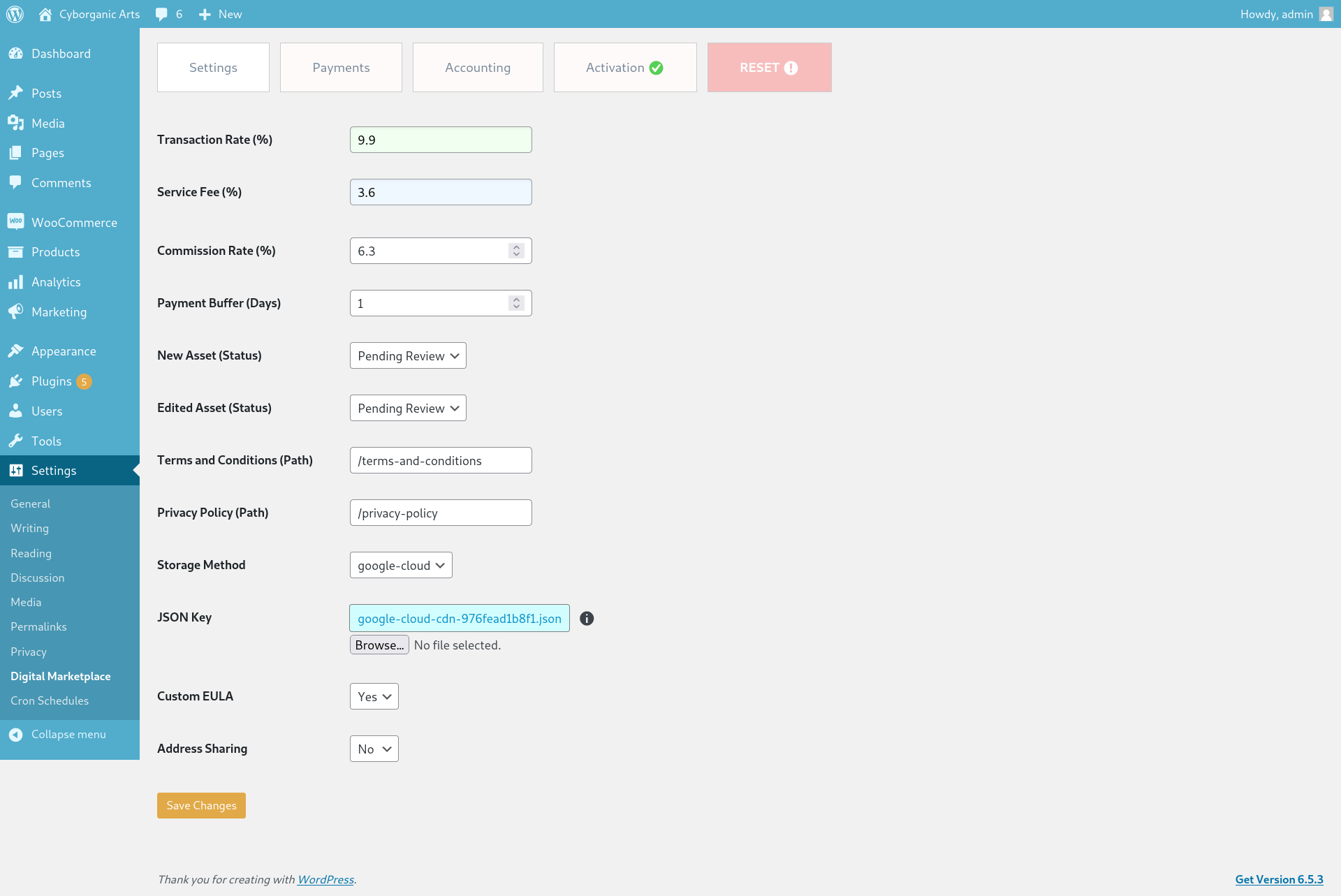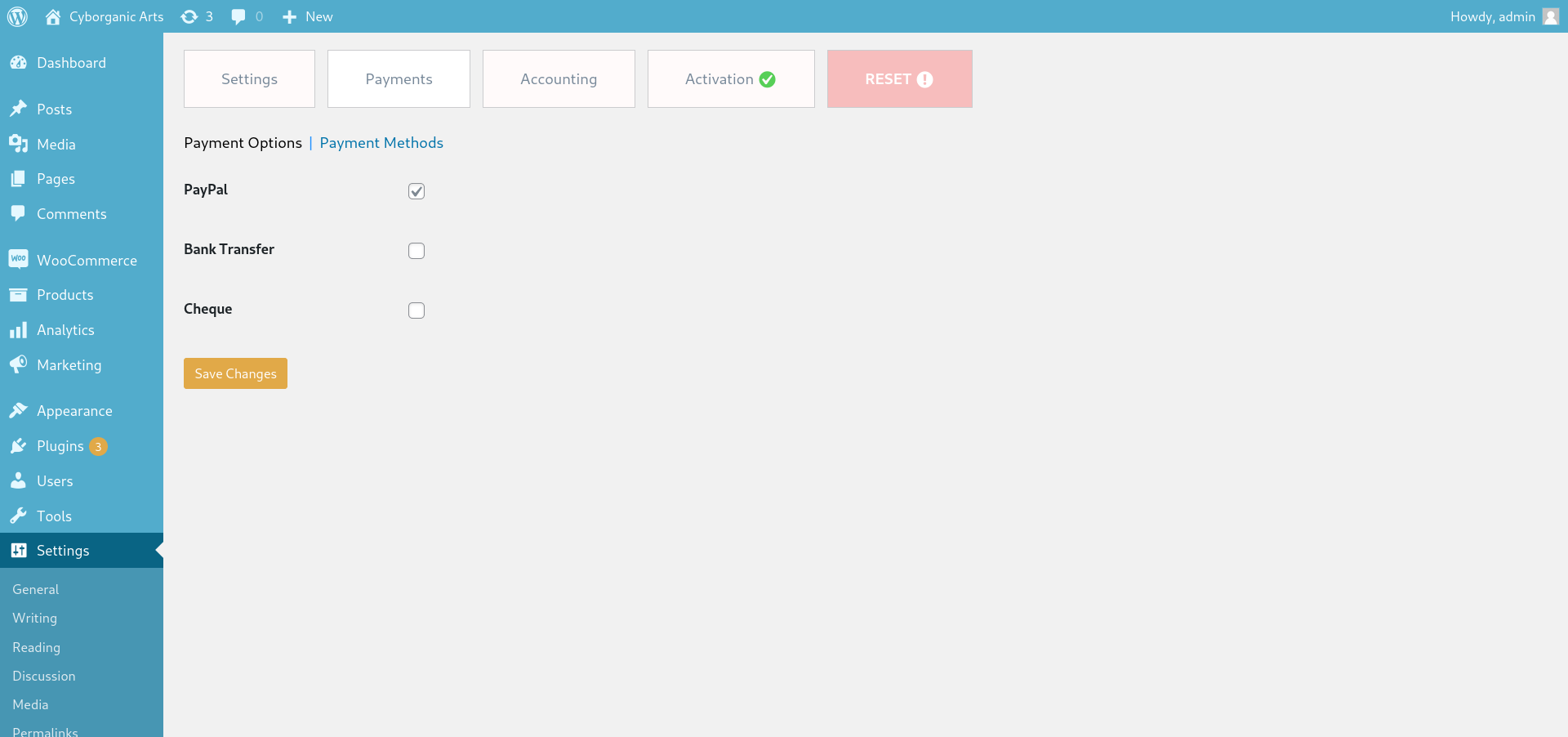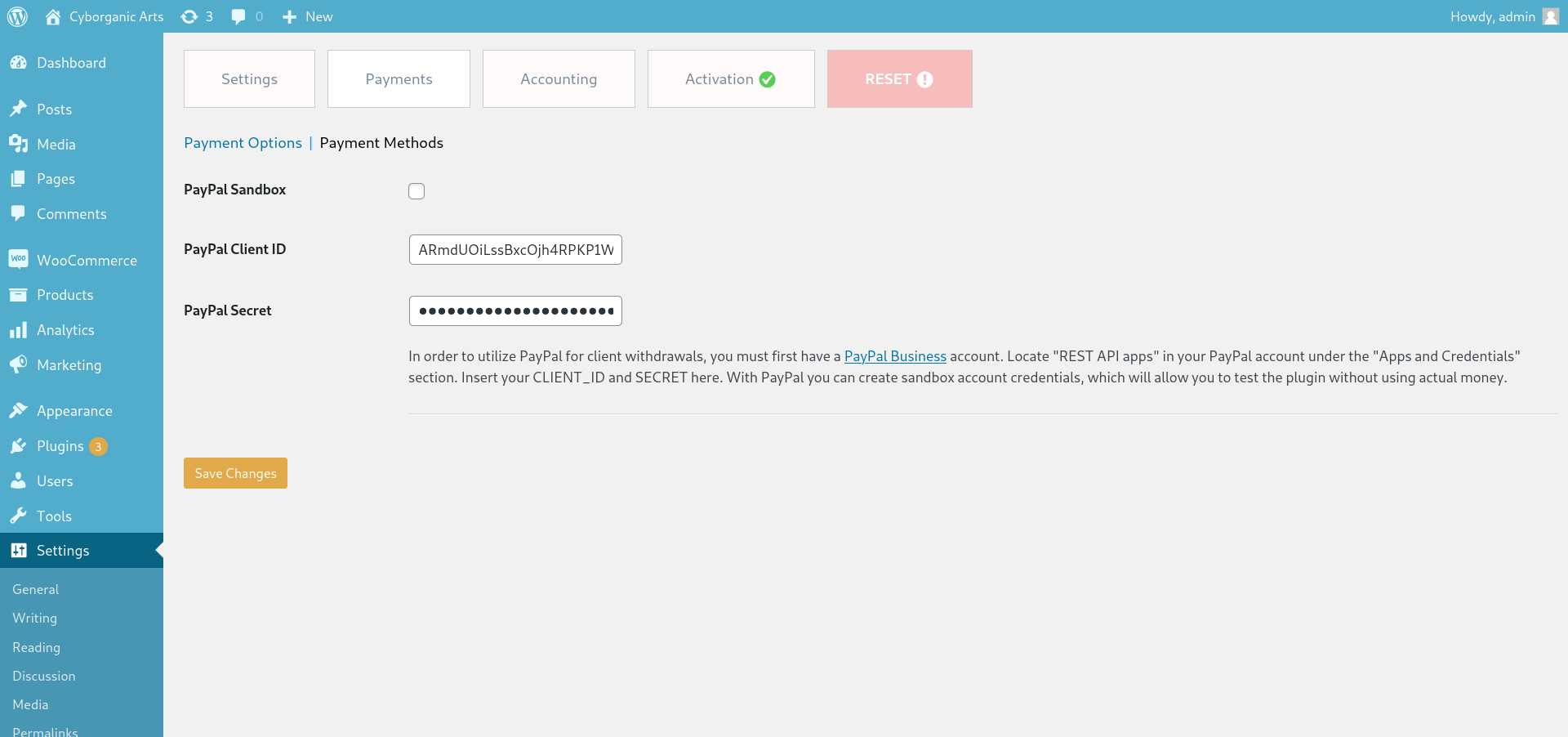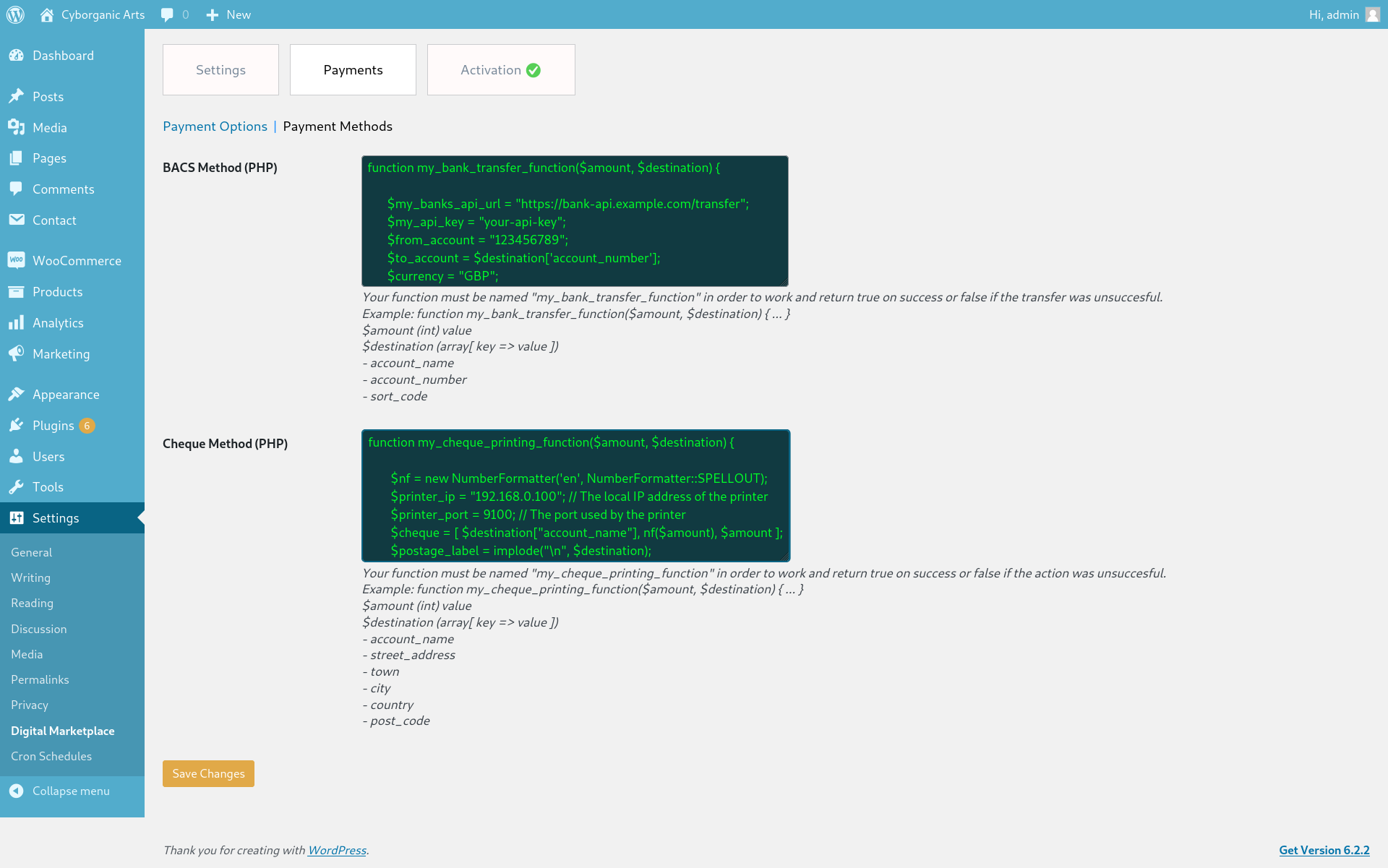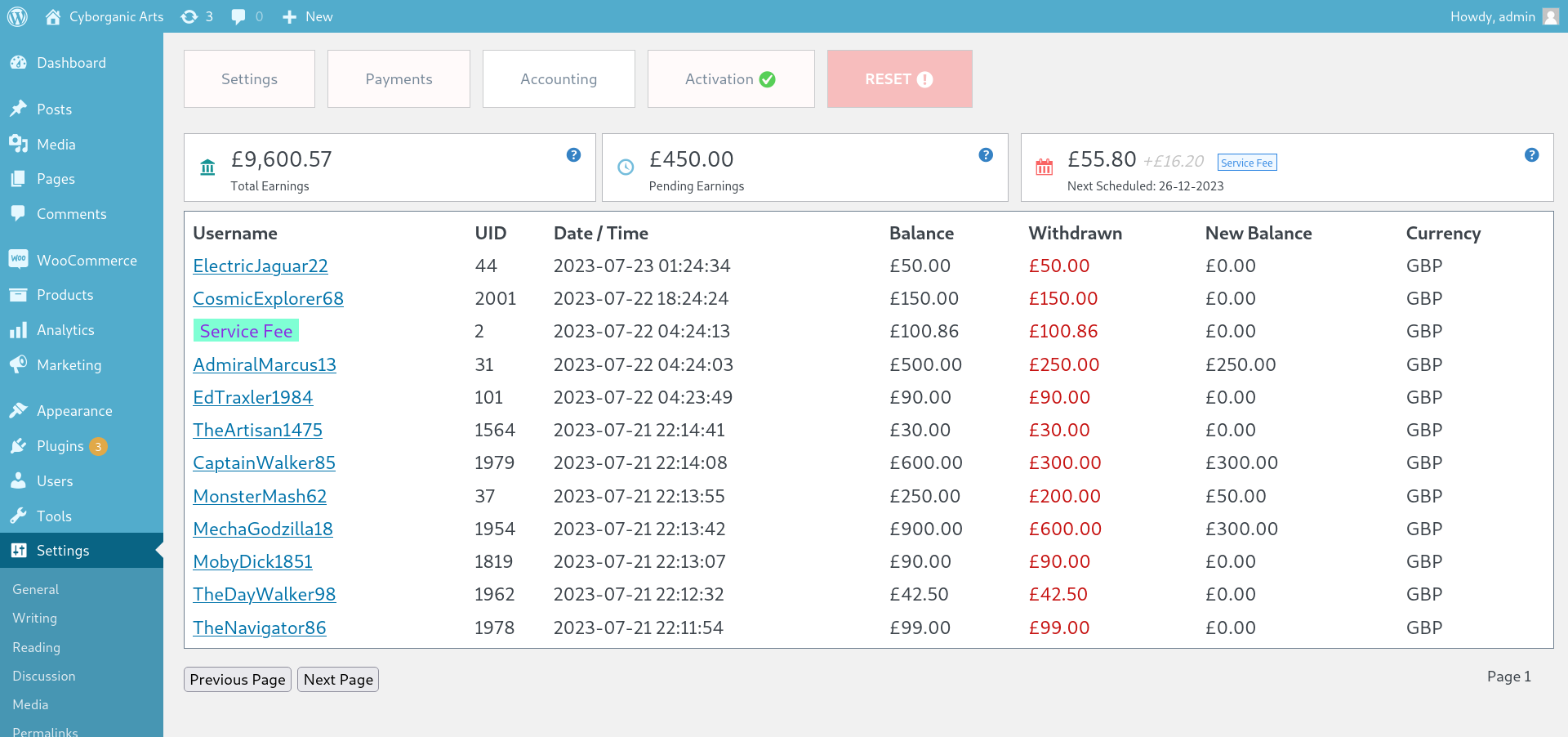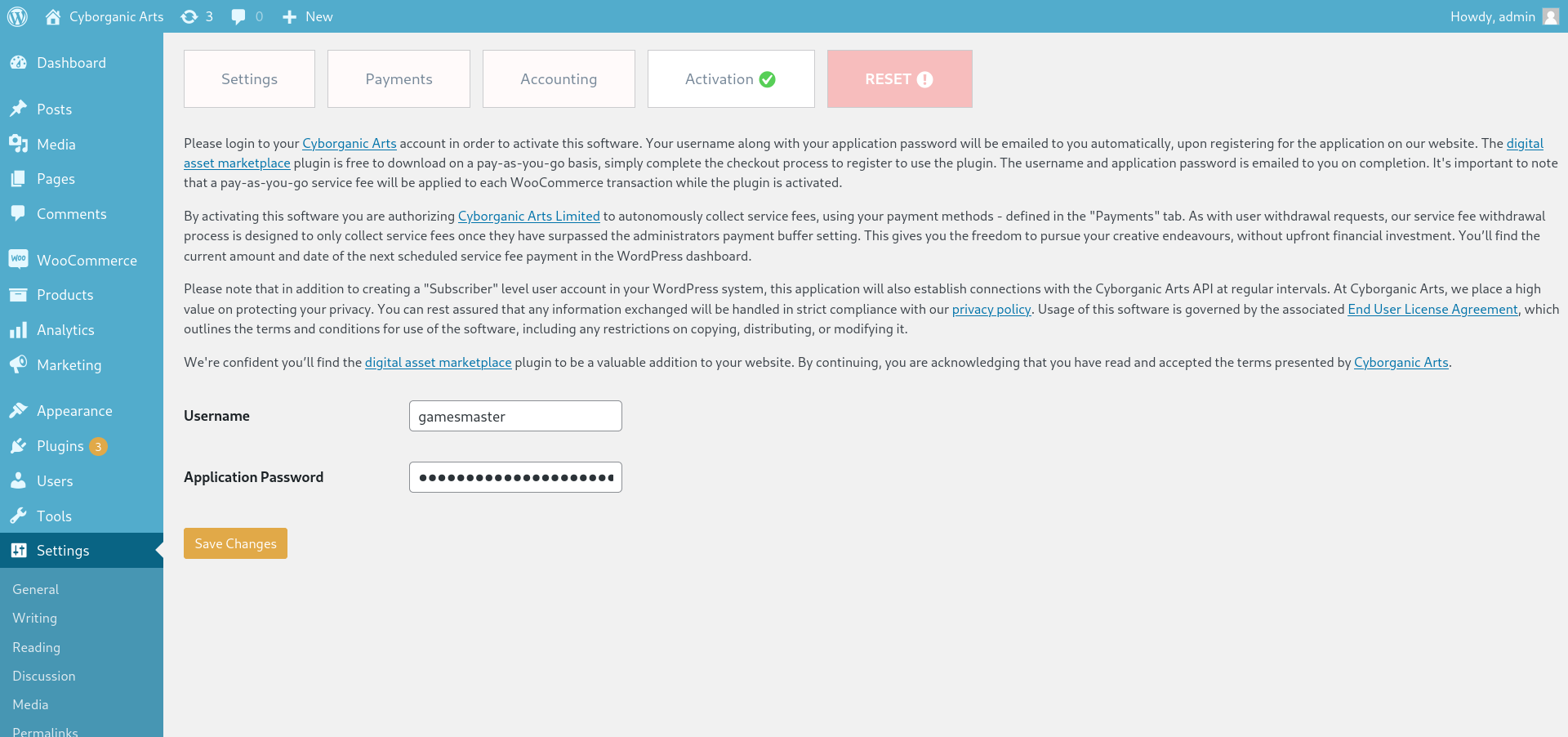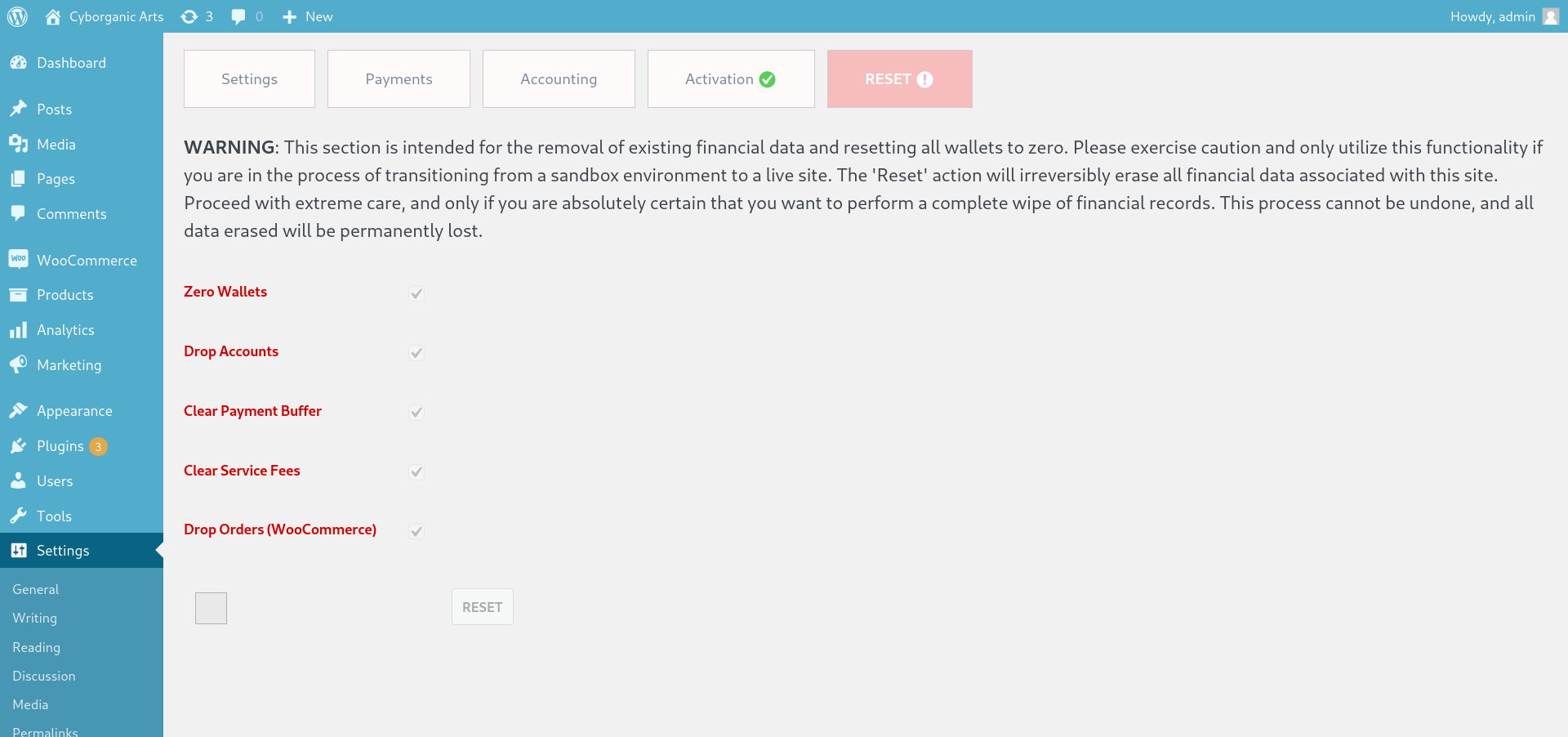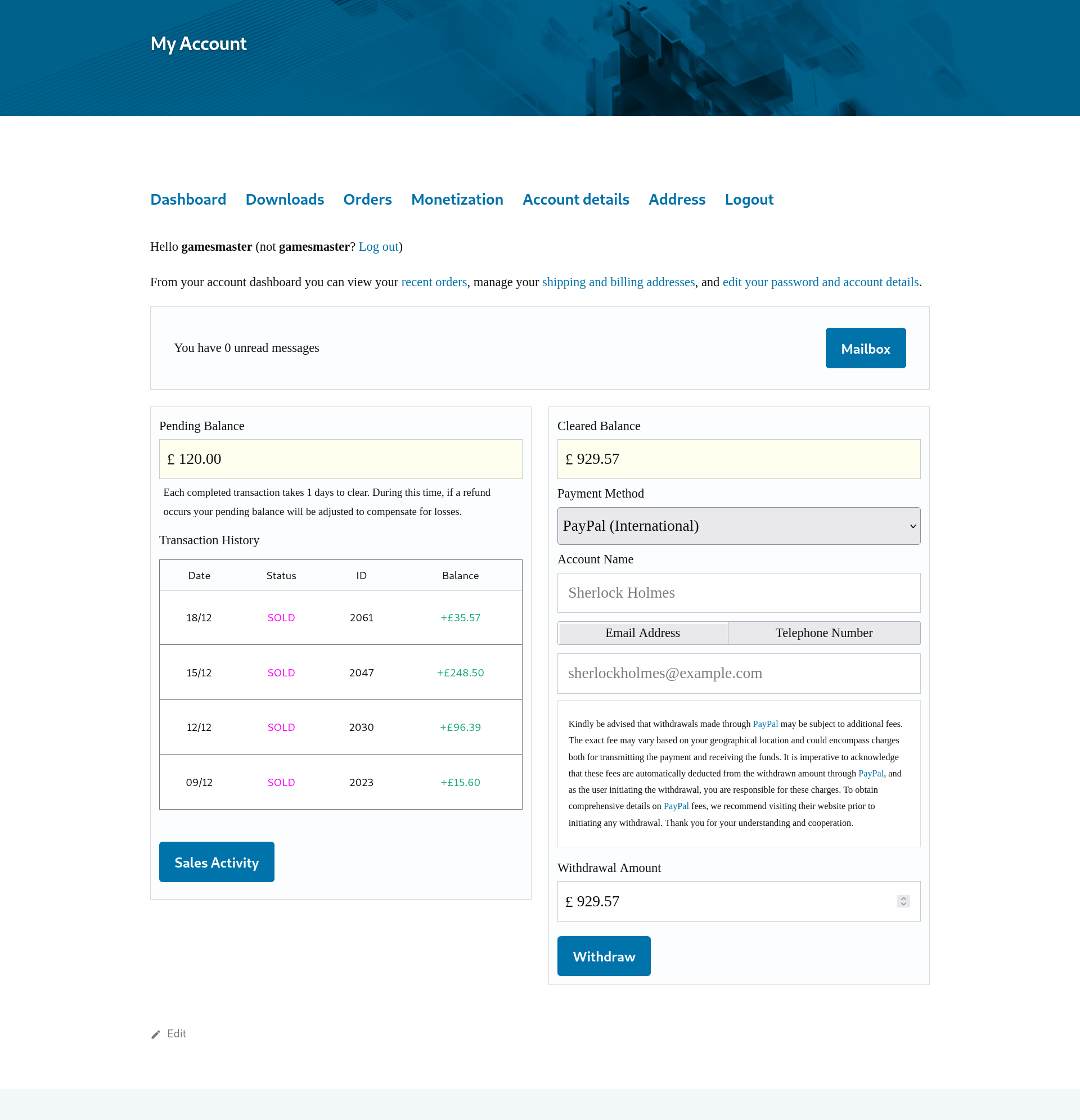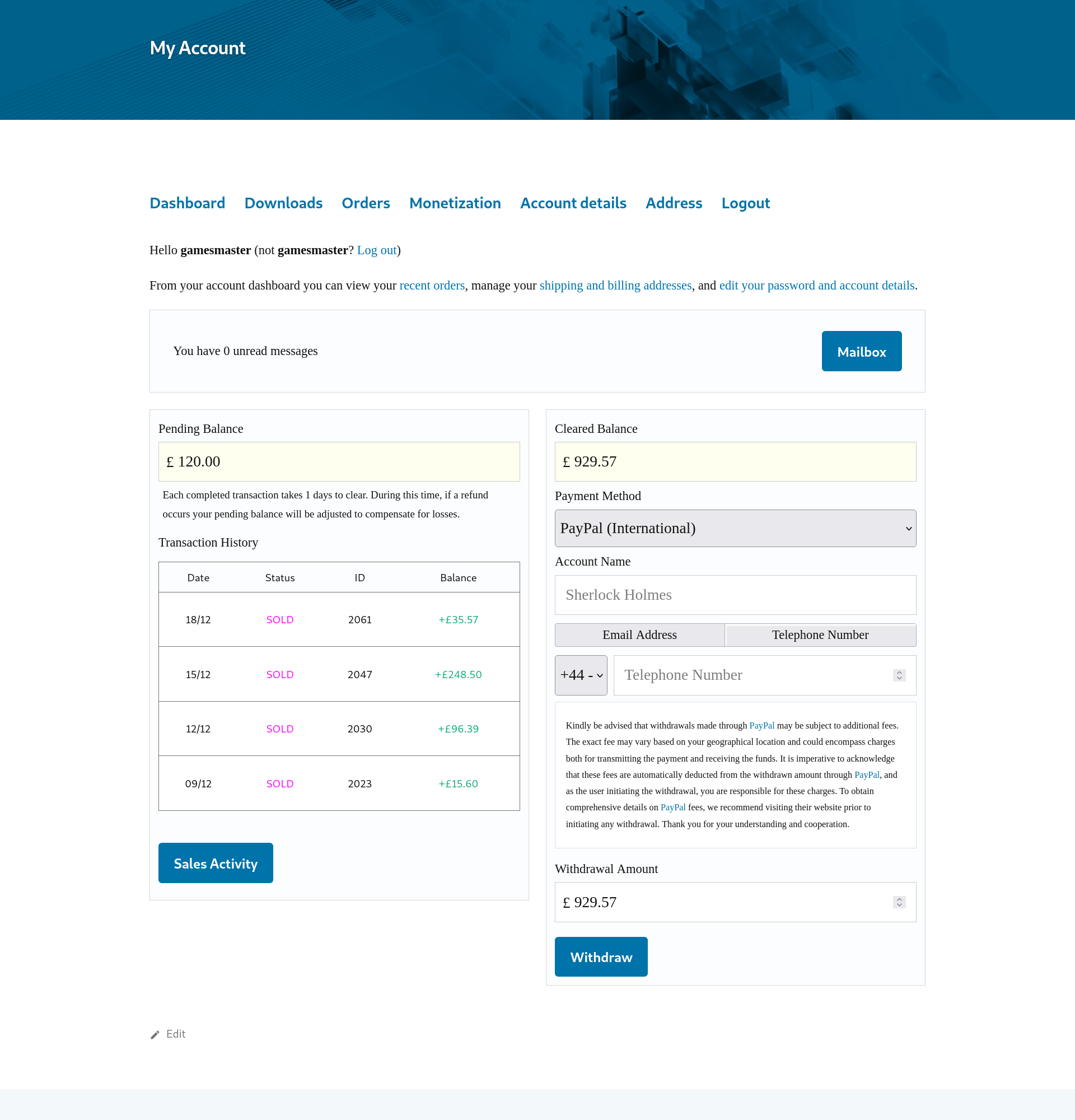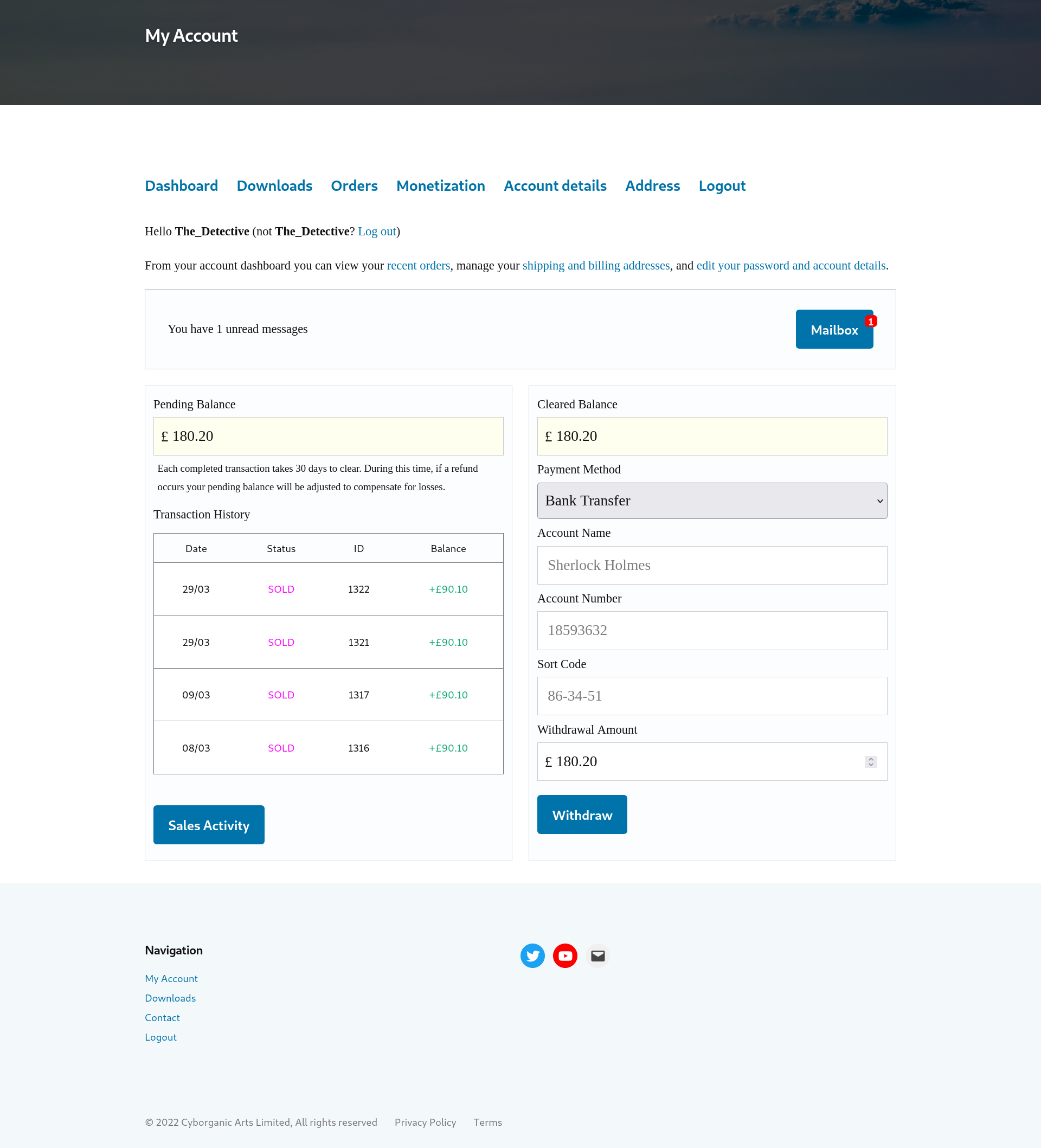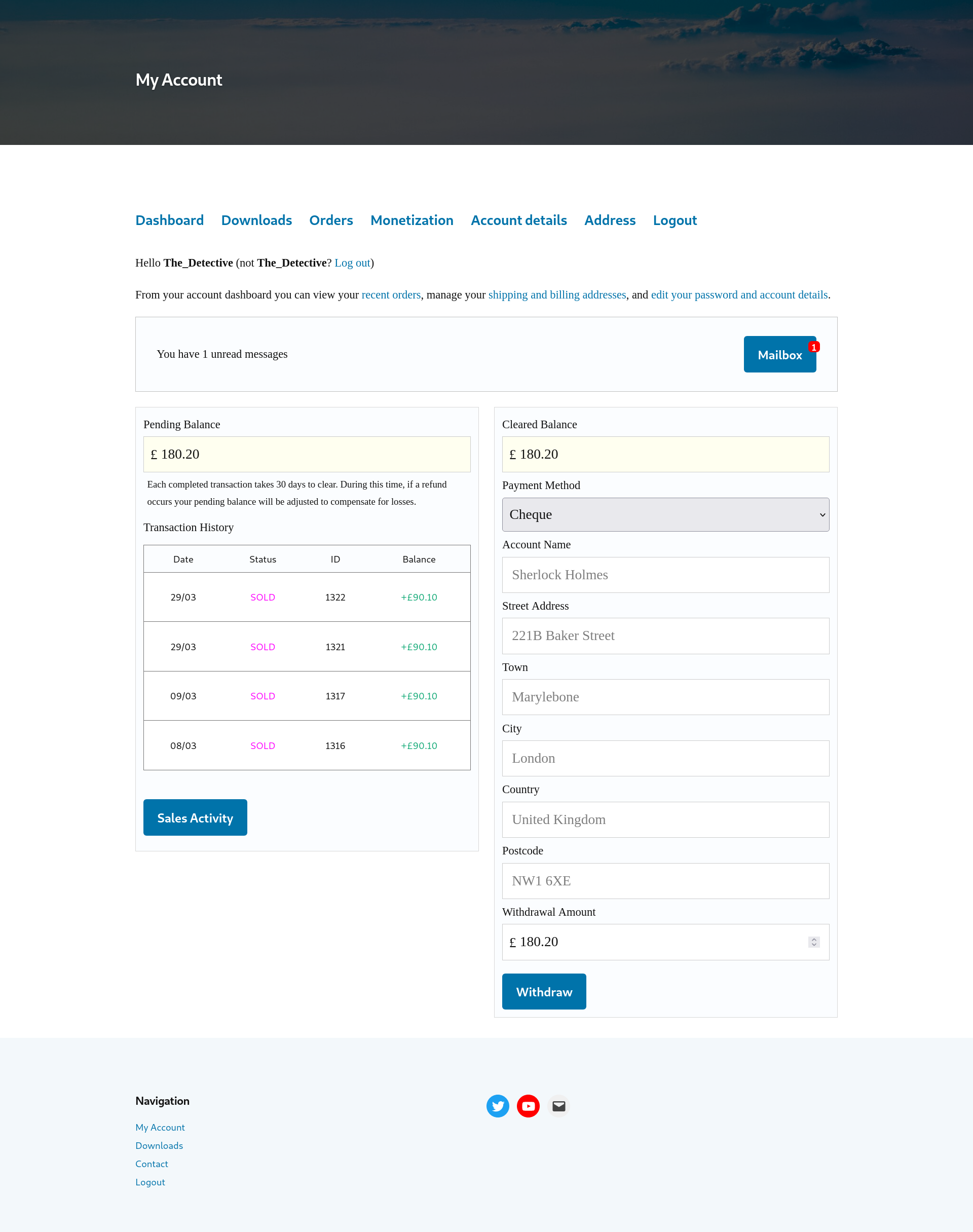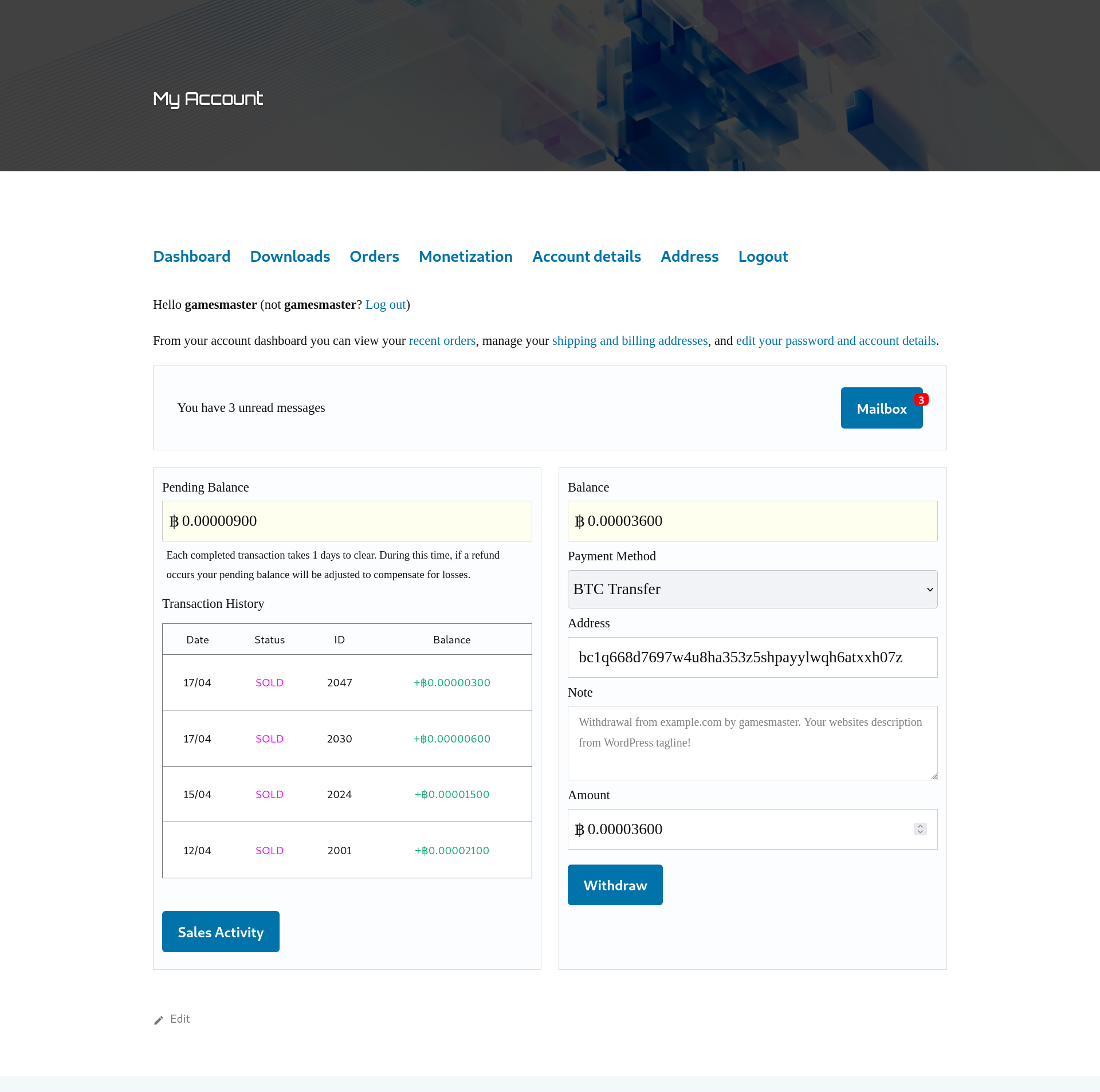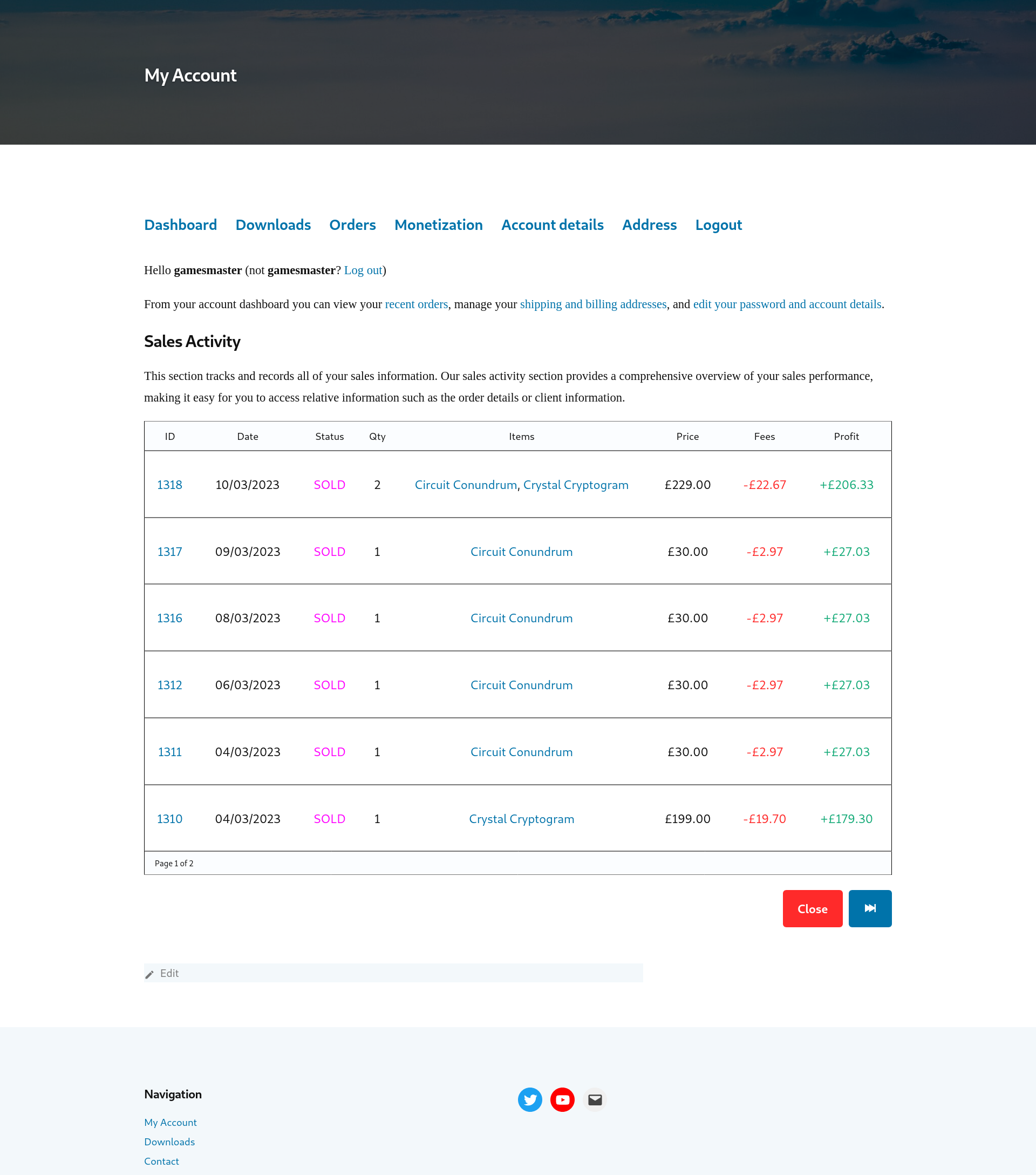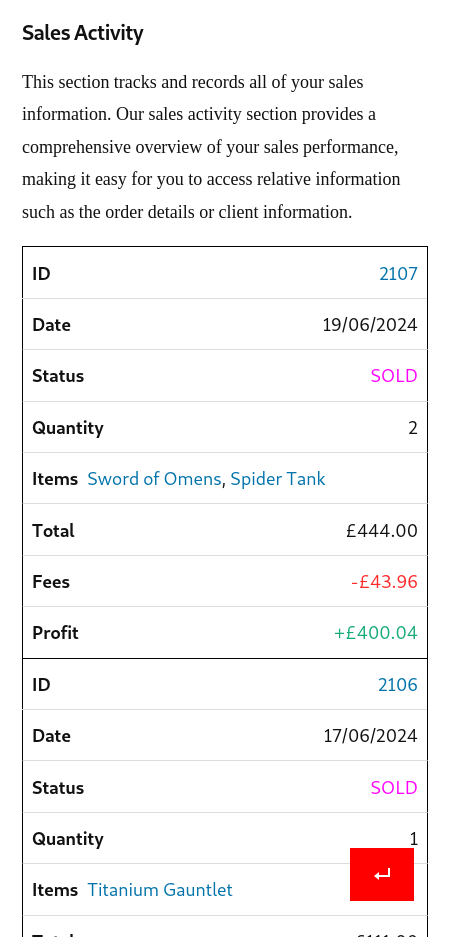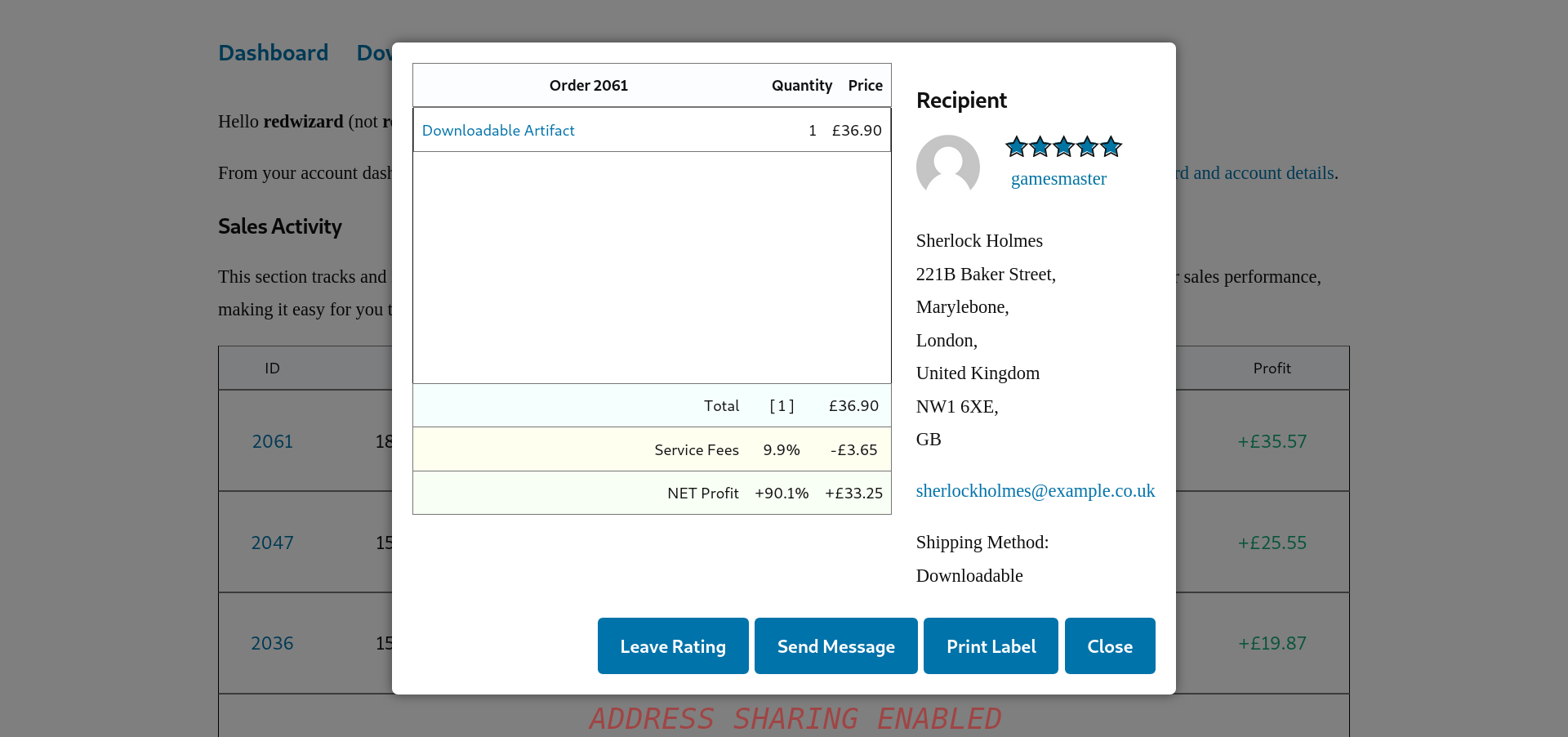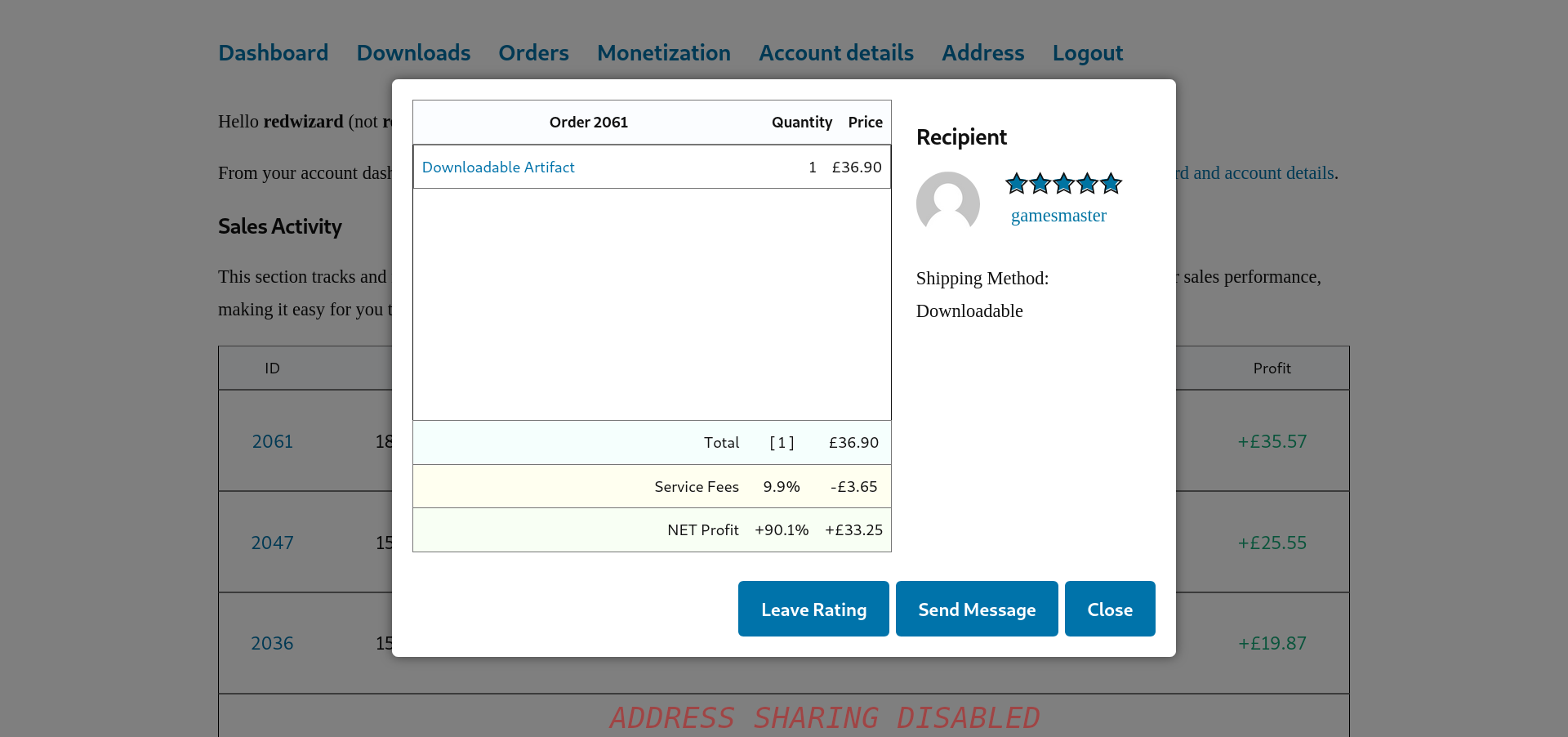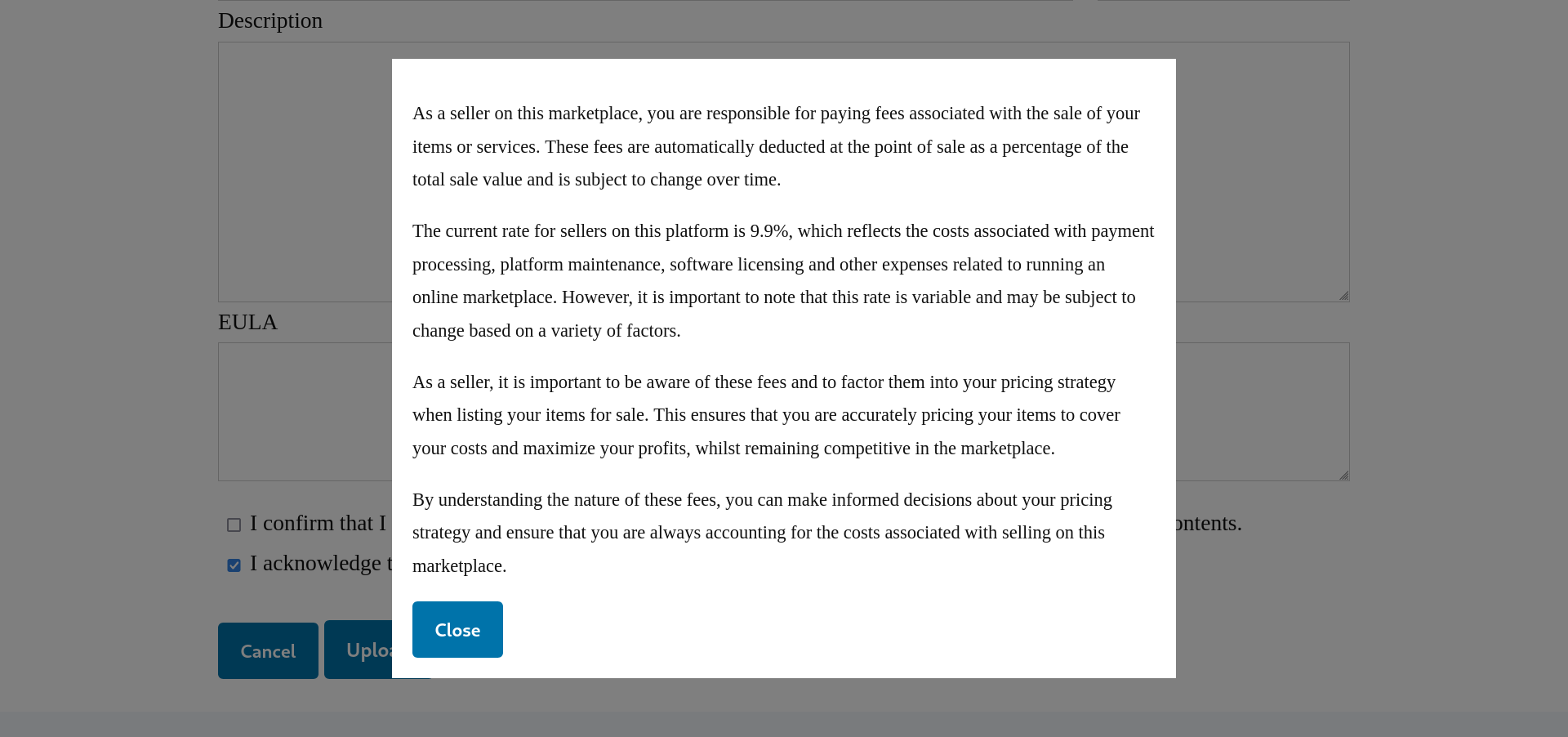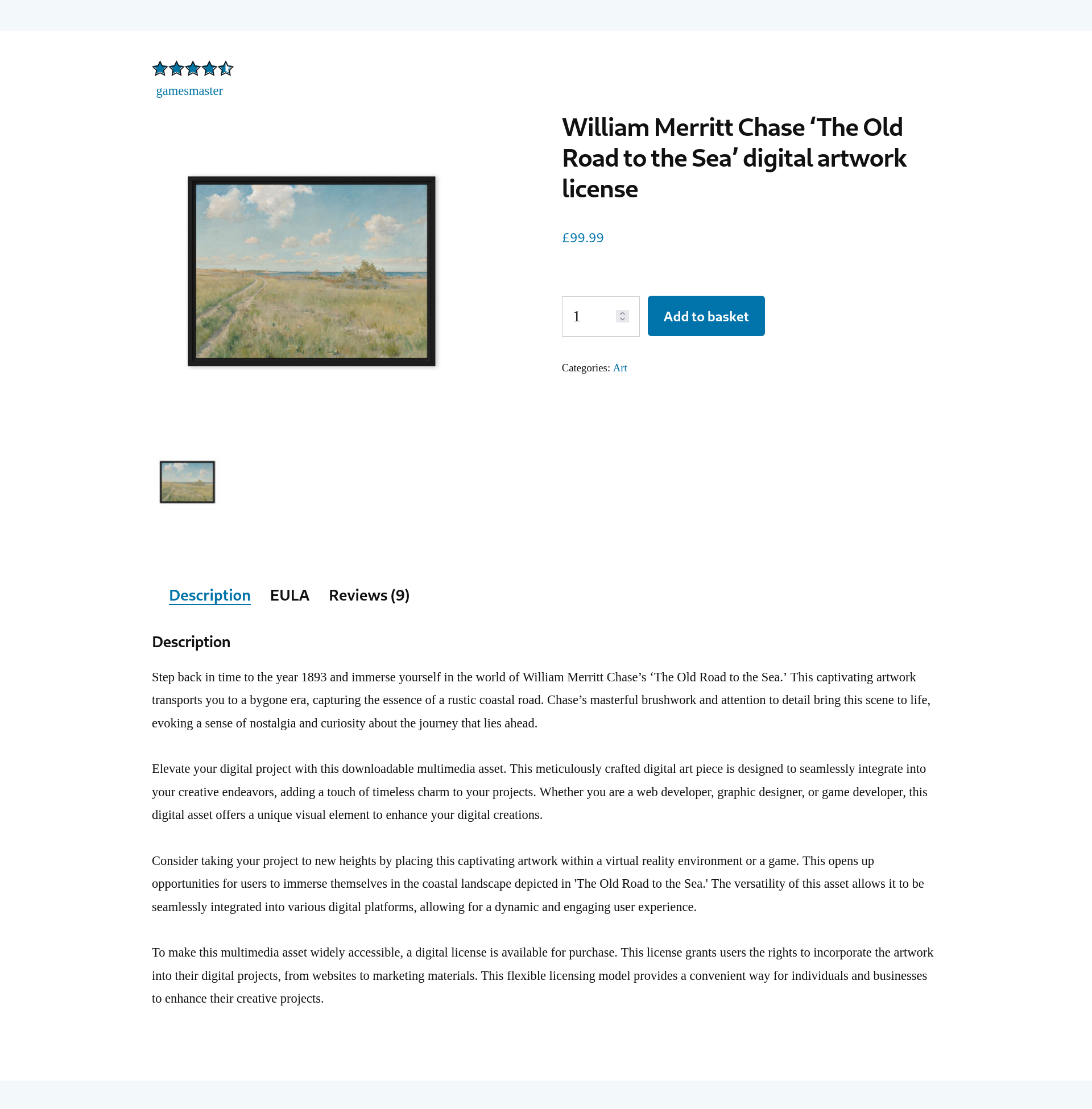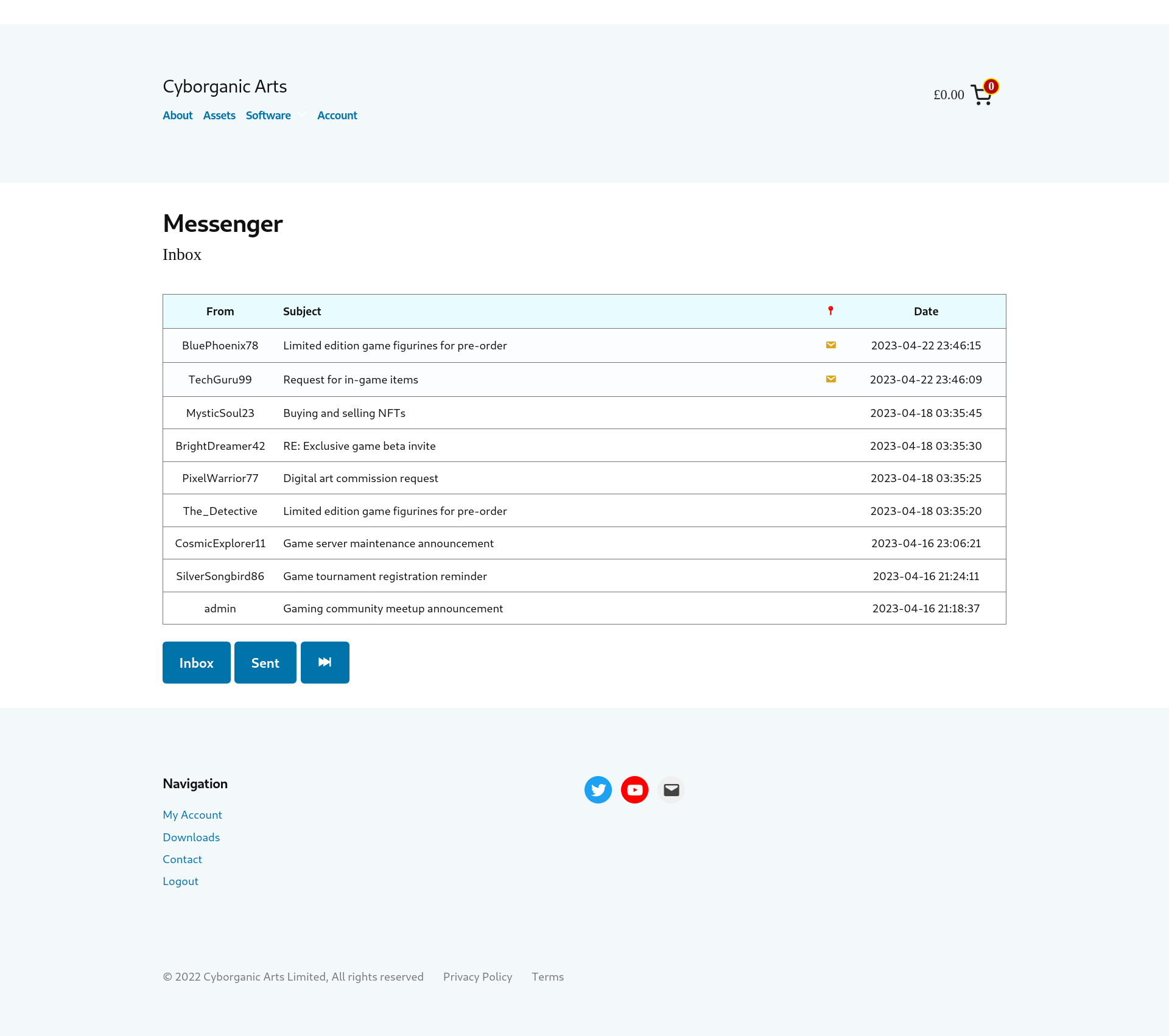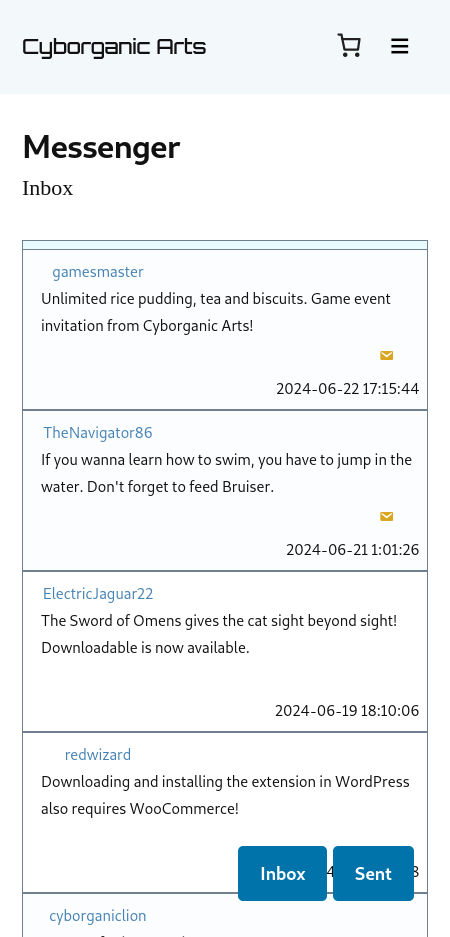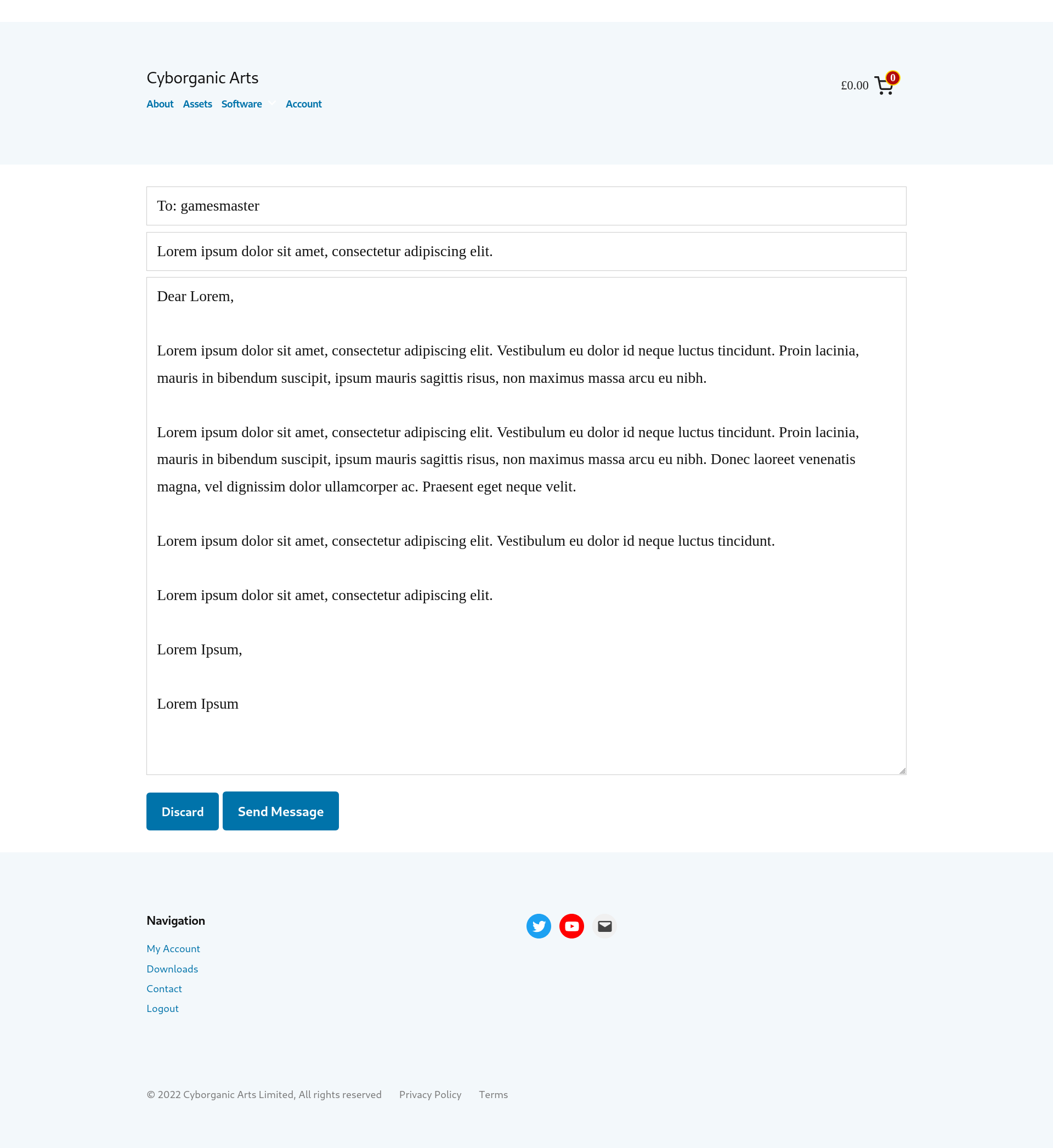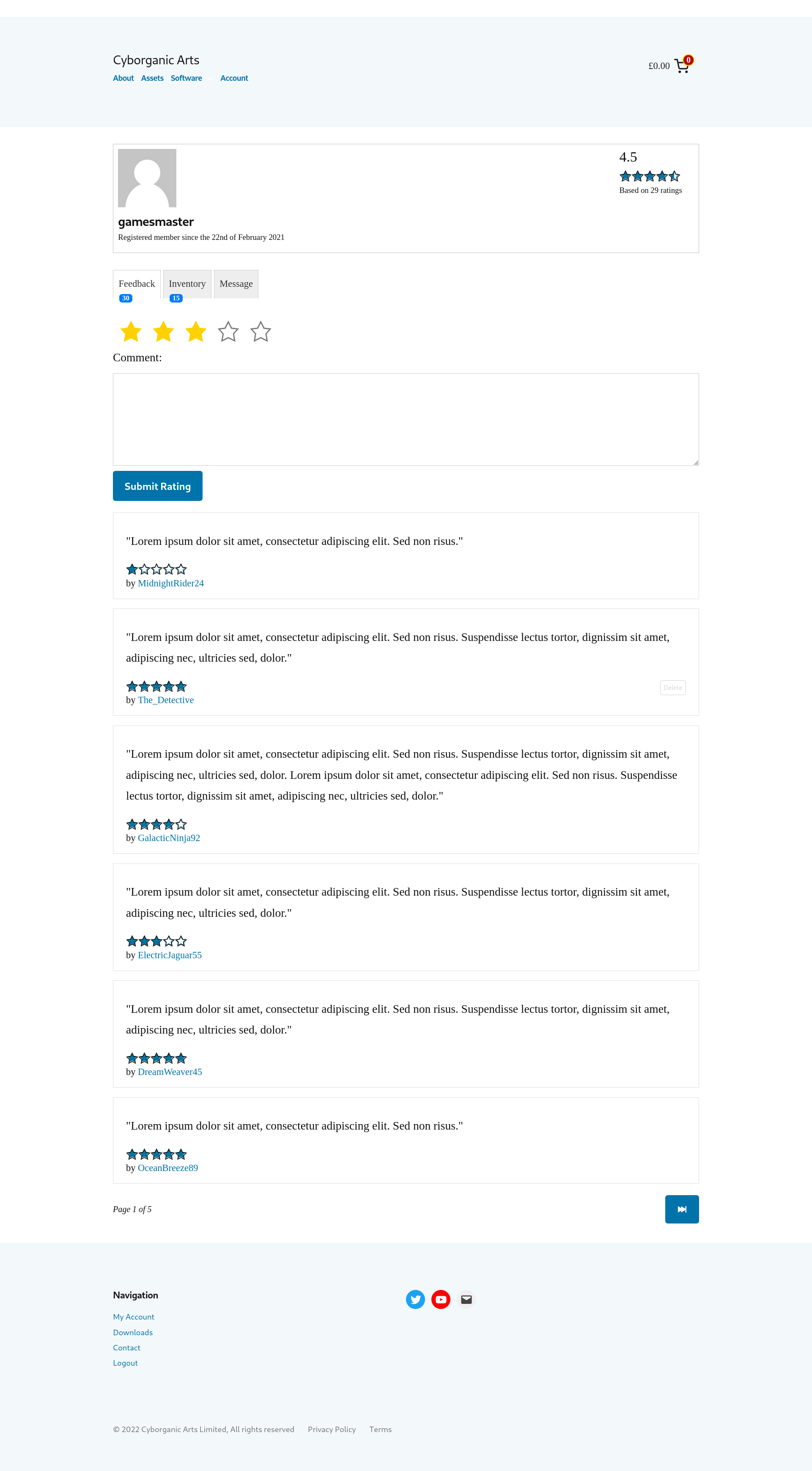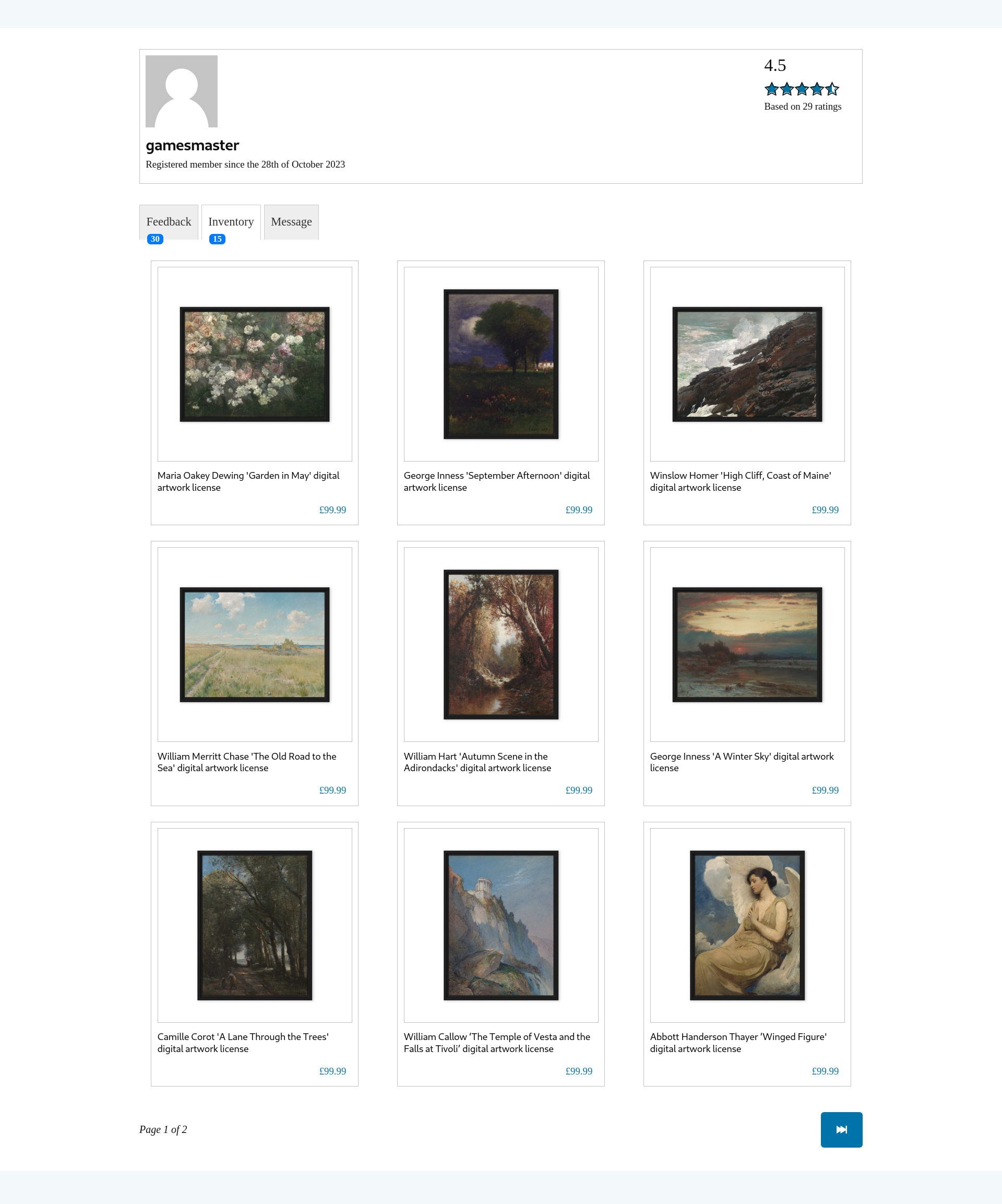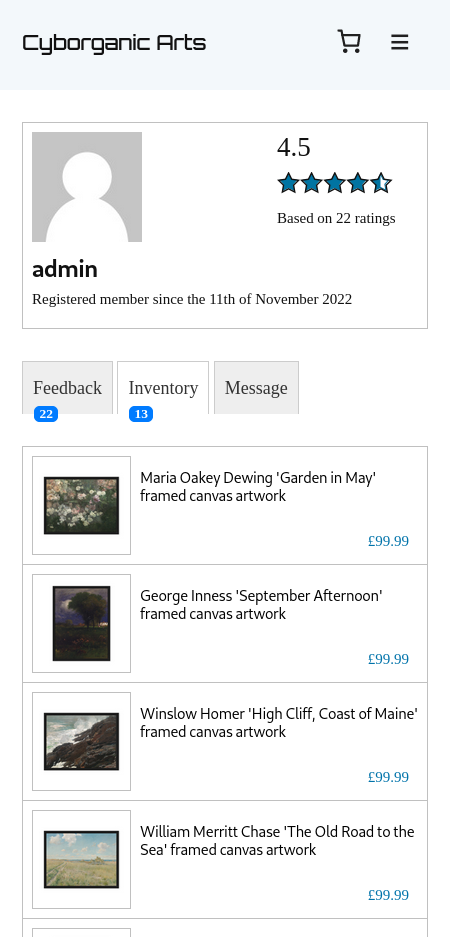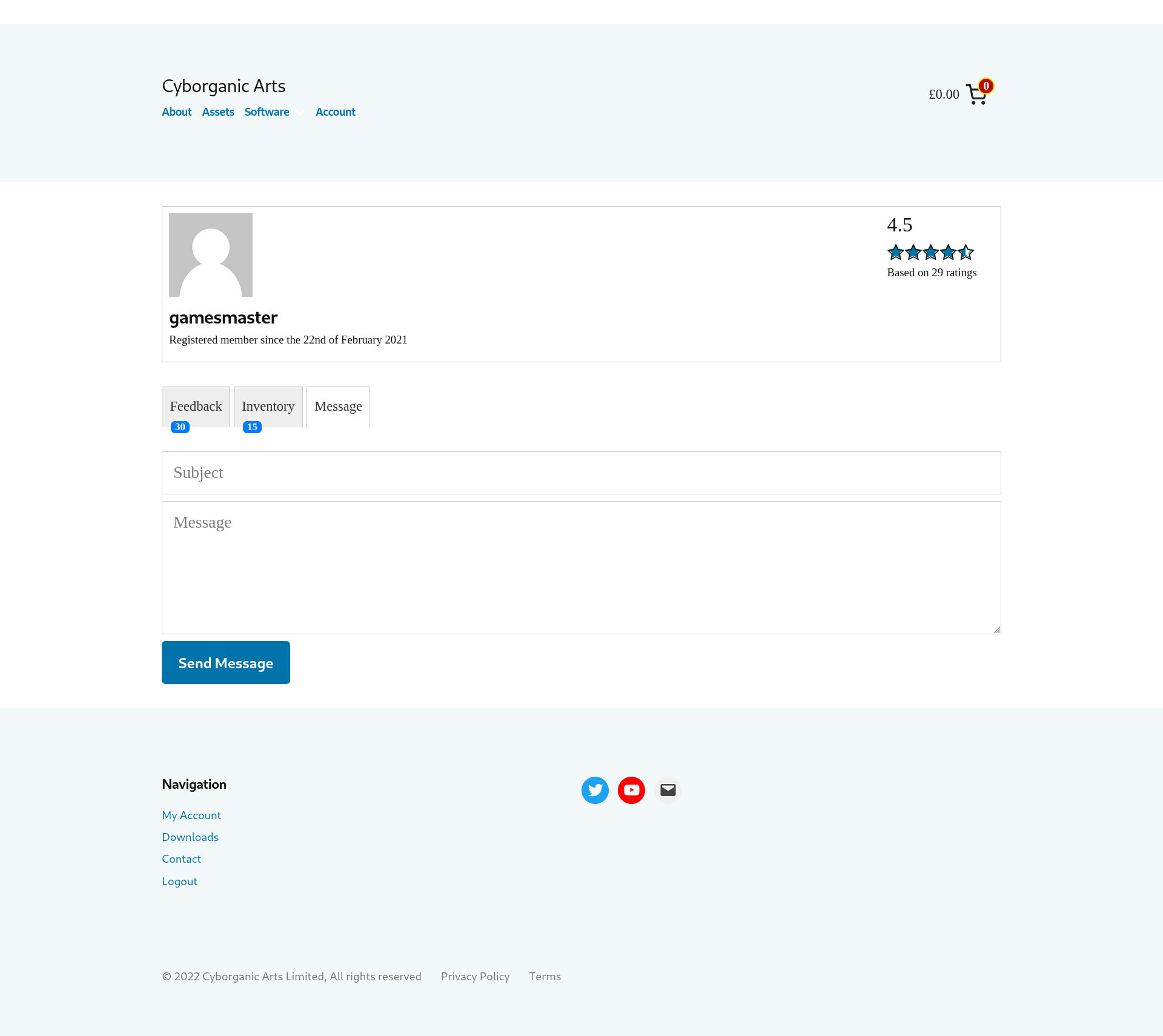Description
Introducing the Digital Asset Marketplace extension for WooCommerce. This powerful WordPress plugin takes your website’s user experience to the next level by creating an open marketplace of digital downloadable assets, enabling external users to effortlessly manage and distribute digital items with autonomous profit margin distribution. Transforming your WordPress and WooCommerce store into an automated digital “downloadables” marketplace.
With the Digital Asset Marketplace plugin, your WooCommerce store is transformed into a platform for digital commerce. Each newly registered user is assigned a virtual wallet, enabling the plugin to handle profit margin distribution between clients and vendors automatically. The plugin seamlessly integrates with your website, adding several new pages to create an open marketplace of digital downloadable items. This marketplace not only allows external users to participate in commerce but also enables the administrator to generate revenue from transaction fees [1].
Unlike traditional software models, the Digital Asset Marketplace extension for WooCommerce operates on a pay-as-you-go basis, making it accessible to everyone. There is no upfront cost or subscription fees. Instead, a small service fee is applied to each completed transaction, following the administrator’s payment buffer setting [2]. This flexible approach allows anyone to download and start using the plugin without any existing capital.
Digital Asset Marketplace is designed to cater to a wide range of digital assets, including art, music, videos, games, books and other types of digital downloadable media as described in the supported file type list [4]. It also offers the flexibility to handle custom license agreements between clients and vendors [3], ensuring a secure and efficient exchange of digital goods.
By leveraging the Digital Asset Marketplace extension for WooCommerce, you can transform your website into a thriving platform for digital commerce. Whether you are building an art, music or software platform, this plugin provides the tools you need to offer a community based open marketplace experience to your external WordPress users.
Experience the convenience and profitability of the Digital Asset Marketplace plugin, tap in to the power of network communities. Elevate your website’s capabilities and empower your users with this comprehensive WooCommerce extension. Download this WordPress plugin for free on a pay-as-you-go basis and take the first step in creating your digital marketplace.
Video Introduction
Problems loading video? Click here to switch sources, and watch a local copy of this introduction to the Digital Asset Marketplace extension.
Features
External User Control Over WooCommerce Store Items
With the Digital Asset Marketplace extension, external users gain unprecedented control. They can effortlessly create, upload, edit, and delete downloadable store items. The administrator retains authority over the post status, ensuring comprehensive regulation. Let your users take the lead in managing their digital assets while maintaining a strong oversight mechanism.
Adjustable Commission Rate [1]
Experience unparalleled control over your earnings with the Digital Asset Marketplace extension. Set your desired percentage fee for each transaction on your marketplace, putting you firmly in the driver’s seat when it comes to charging for the services you provide as the administrator. Embrace the freedom to customize commission rates and efficiently manage your income stream. With our user-friendly interface, you have the tools to optimize your revenue effortlessly.
The administrators commission rate is combined with our service fee to create a single transaction rate, which is applied to each WooCommerce transaction, while the plugin is activated.
Example: (£100.00 Transaction)
Transaction Rate: (Commission Rate + Service Fee) @ 9.9% * (£9.90)
Virtual Wallet Management: Autonomous Profit Margin Distribution
The Digital Asset Marketplace plugin provides each registered user with a virtual ledger, creating a user-friendly interface for external users to effectively manage their virtual wallet and view pending transactions. Profit margins from sales are distributed autonomously amongst recipients. Withdrawal requests from external users trigger administrator-defined payment methods, which autonomously execute user withdrawals following integrated balance checks against the users virtual ledger.
Currency external users can withdraw is based on the WooCommerce currency selection of your store, in the WooCommerce plugin settings. Each WooCommerce order must be marked as “completed” for the plugin to allocate credit to a user, following payment buffering [2]. Most payment gateways will do this automatically, the administrator may require additional software if not.
Payment Buffer Setting: Enhanced Payment Security and Refund Protection [2]
Take full control of your marketplace with the Payment Buffer Setting, a pivotal feature of the Digital Asset Marketplace extension. Administrators can effortlessly define a time delay for payment release, providing a shield against potential refund-related challenges. When a refund is initiated, the payment transfer is promptly aborted, ensuring safe and reliable transactions for both buyers and sellers.
This feature can also ensure payments have surpassed clearance requirements imposed by merchant accounts, allowing administrators to harness the plugin without the need for existing capital. Embrace enhanced payment security and peace of mind with our Payment Buffer Setting, effectively immunizing your marketplace from points of failure and ensuring a safe environment for financial transactions.
In the event of a refund, the mechanism to abort transferring funds to a user is dependent on the status of the WooCommerce order, if the order is not marked as “completed” following the payment buffer duration, the process of allocating credit to a user will be aborted.
Integrated Messenger: Seamless Communication between External Users
The Digital Asset Marketplace extension provides an integrated messenger, which facilitates seamless communication between external users. This user-friendly messenger is easily accessible from the WooCommerce dashboard, providing a convenient way for users to interact with each other. This ensures transparency and accountability, enabling users to communicate with each other prior to a transaction provides clarity and promotes sales.
External User Profiles: User Ratings, Items for Sale and Messenger
Discover the External User Profile features of the Digital Asset Marketplace extension. External users can leave ratings and share reviews for each user, contributing towards maintaining a transparent and trusted marketplace. Showcasing the users items for sale and enabling seamless connections through the plugins integrated messenger. Elevate your clients user experience with our open marketplace profile features.
Hyperlink and Rating of Vendors on Product and Order Pages
Experience enhanced Marketplace Transparency with the Digital Asset Marketplace extension, featuring powerful display elements. On product pages, customers gain access to vendor ratings and direct links to their profiles, fostering trust and informed decision-making. Similarly, on order pages, buyers can conveniently access vendor ratings and profiles throughout the transaction. These fixed display elements promote Marketplace Transparency, empowering buyers to make confident choices based on vendor reputation and track records. Embrace these valuable features to elevate user engagement and create a more secure and informed marketplace environment.
Optional Custom EULA: Vendor Licensing Flexibility [3]
With the Digital Asset Marketplace extension, vendors can now offer their own End-User License Agreement (EULA) alongside their digital assets. This optional feature allows vendors to present their unique terms and conditions, offering greater licensing flexibility and customization. Buyers can review and accept the EULA during the purchase process, ensuring clarity and compliance with vendor-specific licensing requirements.
Integrated Accounting Section: Streamlined Withdrawal Tracking
Streamline financial management with the Integrated Accounting Section, a valuable component of the Digital Asset Marketplace extension. This feature automatically tracks user withdrawals by date and time, providing a clear and convenient overview of financial transactions. Accessible from the plugin settings page, the integrated accounting section allows administrators to efficiently monitor withdrawals, contributing to a seamless and well-organized marketplace experience.
Integrated Content Delivery Network: Google Cloud Console Storage Option
Maximize the efficiency of your local resources with an integrated Content Delivery Network (CDN) which leverages Google Cloud Console’s storage facility. Administrators can easily offload the storage and delivery of external client data. The integrated Google Cloud Console storage facility serves images, thumbnails, and downloadable products dynamically and safely, ensuring fast and reliable content delivery. This scalable optional storage solution optimizes resource caching, reducing server load, and enhancing security. Each downloadable file is protected with a 15-minute expiration on the downloadable product link, safeguarding your downloadable products from unauthorized access.
Requires a Google Cloud Console account and additional set up to import service account key. Storage applies to external user data only, administration group data is not included in the process. This option should not be adjusted once your store is established.
Enhanced Privacy Protection: Address Sharing Control
The Digital Asset Marketplace extension provides direct control for administrators who need to manage the processing of personal information, such as name, address, and email sharing between external clients and vendors. By default, our marketplace extension will not share personal information between clients and vendors aside from usernames. However, if sharing this information is necessary, you can easily adjust the setting within the extension settings by enabling “Address Sharing”. This feature ensures that sensitive client information remains confidential, providing robust privacy protection options for your digital marketplace.
Cyborganic Arts ‘Pay As You Go’ Service Fee
Cyborganic Arts charges a variable service fee on a ‘pay-as-you-go’ basis to administrators, currently set to 3.6% per transaction. This fee is combined with the administrators commission rate setting [1] to create a single transaction fee, which is applied to each WooCommerce transaction while the plugin is activated. By installing and activating this software, you are authorizing Cyborganic Arts Limited to autonomously collect service fees using the payment methods defined in the “Payments” tab of the plugins settings. As with user withdrawal requests, our service fee withdrawal process is designed to only withdraw cleared funds, which have surpassed the administrators payment buffer setting [2]. By utilizing the payment buffer setting [2] and entering an amount of days which exceeds your merchant account clearance conditions, you can ensure payments have surpassed clearance before withdrawals can be made, both for service fees and external users.
System Information
Please note that in addition to creating a ‘Subscriber’ level user account within your WordPress system, this application will also establish connections with the Cyborganic Arts API at regular intervals, this allows us to notify of software updates in the WordPress dashboard and keep essential financial information up to date. This is necessary for the technical functionality of this software, and is required for the application to operate as intended. Please refer to our Privacy Policy for information on what types of data we collect and how we use and process your information to provide our services.
Supported File Types [4]
Supported Cover Image File Types
Supported cover image file formats for downloadable products created by external users.
Supported Image File Types
- JPEG Image: .jpg
- GIF Image: .gif
- PNG Image: .png
- BMP Image: .bmp
- TIFF Image: .tiff
- WEBP Image: .webp
- HEIC Image: .heic
Supported Multimedia File Types
Supported multimedia file formats for downloadable products created by external users. If your desired format is not listed below, we recommend suggesting that your clients compress their files into an archive.
Supported Video File Types
- ASF Video: .asf
- Windows Media Video: .wmv
- Windows Media Video Playlist: .wmx
- Windows Media Video Metafile: .wm
- Audio Video Interleave: .avi
- DivX Video: .divx
- Flash Video: .flv
- QuickTime Video: .quicktime
- MPEG Video: .mpeg
- MPEG-4 Video: mp4
- Ogg Video: .ogg
- WebM Video: .webm
- Matroska Video: .mkv
- 3GPP Video: .3gpp
- 3GPP2 Video: .3gpp2
Supported Text File Types
- Plain Text: .txt
- CSV (Comma-Separated Values): .csv
- Tab-Separated Values: .tab
- Calendar Text: .calendar
- Rich Text Format: .richtext
- Cascading Style Sheet: .css
- HTML: .html
- WebVTT: .vtt
Supported Audio File Types
- MPEG Audio: .mp3
- AAC Audio: .aac
- RealAudio: .ra
- Wave Audio: .wav
- Ogg Audio: .ogg
- FLAC Audio: .flac
- MIDI Audio: .midi
- Windows Media Audio: .wma
- Windows Media Audio Redirector: .wax
- Matroska Audio: .mkv
Supported Application File Types
- TTAF XML: .ttaf+xml
- Rich Text Format: .rtf
- JavaScript: .js
- PDF: .pdf
- Flash: .swf
- Java Archive: .jar
- Tar Archive: .tar
- ZIP Archive: .zip
- GZIP Archive: .gzip
- RAR Archive: .rar
- 7z Archive: .7z
- Octet Stream: .bin
- MS Word: .doc
- MS PowerPoint: .ppt
- MS Write: .write
- MS Excel: .xls
- MS Access: .mdb
- MS Project: .mpp
- Word Document (Macro Enabled): .docm
- Word Template (Macro Enabled): .dotm
- Excel Sheet (Macro Enabled): .xlsm
- Excel Binary Sheet (Macro Enabled): .xlsb
- Excel Template (Macro Enabled): .xltm
- Excel Add-in (Macro Enabled): .xlam
- PowerPoint Presentation (Macro Enabled): .pptm
- PowerPoint Slide Show (Macro Enabled): .ppsm
- PowerPoint Template (Macro Enabled): .potm
- PowerPoint Add-in (Macro Enabled): .ppam
- PowerPoint Slide (Macro Enabled): .sldm
- OneNote: .onenote
- OpenXPS: .oxps
- XPS Document: .xps
- ODT (OpenDocument Text): .odt
- ODP (OpenDocument Presentation): .odp
- ODS (OpenDocument Spreadsheet): .ods
- ODG (OpenDocument Graphics): .odg
- ODC (OpenDocument Chart): .odc
- ODB (OpenDocument Database): .odb
- ODF (OpenDocument Formula): .odf
- WordPerfect: .wp
- Apple Keynote: .keynote
- Apple Numbers: .numbers
- Apple Pages: .pages
User Withdrawals and Currencies
The Digital Asset Marketplace plugin for WooCommerce supports over 25 currencies in more than 200 countries and regions. Selecting a specific currency for your store will restrict withdrawals for external users to methods in the chosen currency. Withdrawal methods are triggered when a user requests a withdrawal, and service fees are processed following integrated balance checks. User withdrawals are designed to run autonomously once you define your payment methods in the plugin settings. The payment buffering feature can also ensure deposits from separate payment gateways have surpassed merchant account clearance conditions before funds become accessible to external users.
INTERNATIONAL CURRENCIES
For administrators outside of the United Kingdom who wish to use their local currency as the WooCommerce currency setting, the plugin provides an integrated PayPal Payouts option. Setting up PayPal Payouts for user withdrawals is straightforward; input your “REST API Application” credentials in the plugin settings, provided by your PayPal Business account. During development and testing, administrators may use PayPal’s sandbox mode. PayPal sandbox mode requires “REST API Application” credentials from a PayPal Developer account, enabling the administrator to simulate user withdrawals and confirm the plugins integrity. This option is limited by the scope of PayPal and the currencies/regions in which they operate.
POUND STERLING
Configuring the WooCommerce currency setting to ‘Pound Sterling’ (GBP) will enable PayPal, Bank Transfer and Cheque options in the plugin settings for user withdrawals. Administrators must specify the methods external users can access in the ‘Payments’ tab under ‘Payment Options.’ It’s important to note that Bank Transfer and Cheque options require the creation of a payment function in the plugin settings in PHP, which is evaluated each time a user in credit requests a withdrawal. PayPal Payout’s only requires providing “REST API Application” credentials in the plugin settings, provided by your PayPal Business account. Each method facilitates autonomous user withdrawals, following integrated balance checks.
Using PayPal sandbox mode requires a PayPal Developer account. Please disable Bank Transfer and Cheque options in ‘Payments > Payment Methods’ while testing in PayPal sandbox mode. Advanced users can have Bank Transfer and Cheque methods return true for testing and development if those options are available in your region.
SUPPORTED CRYPTOCURRENCIES
BITCOIN
Using ‘Bitcoin’ (BTC) as the WooCommerce currency setting will restrict external users to withdrawing funds in Bitcoin, utilizing the administrators ‘Cryptocurrency method.’ Bitcoin settings become accessible when the WooCommerce currency setting is configured to Bitcoin. The “Payment Method” for Bitcoin can be configured to work with a local or remote wallet (not included), interactions between clients and vendors are virtually managed in the WordPress database, which allows the entire marketplace to be controlled by a single wallet. The administrator must define a payment function in the plugin settings in PHP, to be evaluated each time a user in credit requests a withdrawal.
Advanced users can set the Bitcoin method to return true for testing and development, providing a means to confirm the plugins integrity without coins. Additional coding and software is required to use this option.
Installation Instructions
PRE-INSTALLATION
Before installing the plugin it is important to create a backup of your current environment, please ensure you have installed and activated WooCommerce to prevent a dependency issue. Open your email inbox and grab the software access key which is emailed to you following registration.
SYSTEM REQUIREMENTS
- PHP v7.3.3+
- WordPress: 6.1.1+
- WooCommerce: 7.0.1+
THEME SUPPORT
- TwentyNineteen: 2.7
INSTALLATION
You will be redirected to download the plugin during checkout, you can also download the program by accessing your account and opening the downloads page. The plugin is compiled into a ZIP archive, do not extract the archive. Open the “Plugins” section of your WordPress servers administration panel, select “upload plugin” then upload the file to your server and activate the plugin.
SOFTWARE ACTIVATION
Once you have installed and activated the plugin in WordPress, you must also activate your license using a software access key, which is automatically generated and sent to your billing email address upon completing the checkout process. To input your software access key, open “Tools” then select “Digital Marketplace” from your WordPress administration panel, then select the “Activation” tab, where you will be prompted to input your access credentials and complete activation.
POST-INSTALLATION
After installing the plugin, you will need to refresh your permalinks. Open “Settings > Permalinks” in the WordPress dashboard and ensure “Permalink Structure” is set to “post-name”. If this setting is already set to “post-name”, click “Save” which will flush the cache. This is a necessary step to create additional pages on the front end of your WordPress site.
ALPHA DEVELOPMENT BUILD
Please note that while the plugin is operational, it has not yet been field tested. Therefore, it is advisable to be aware of this fact when using the plugin. Your feedback on any issues encountered during usage would be highly valuable in further refining its performance. Additionally, it is recommended to keep your plugin updated to benefit from optimization and security enhancements. Update notifications will be displayed in the WordPress dashboard, please report any issues you may experience so an update can be provided.